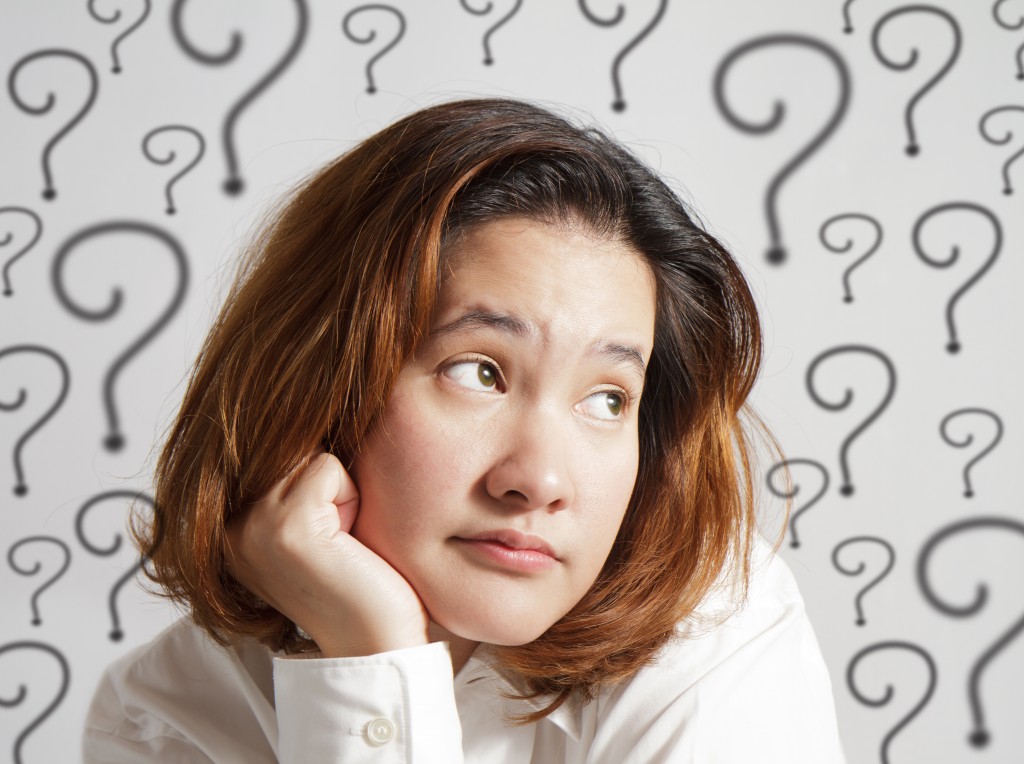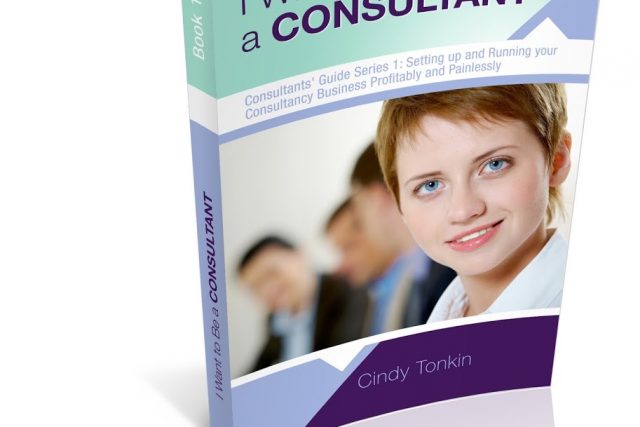My Consultant’s Guides are available in kindle and in pdf.
Once you’ve bought one, if you’d like to add your kindle book files to your kindle device, here’s what i did.
Step-by-step
Firstly, plug your kindle into your computer with a micro-usb (the same as the one you charge with).
Then open up a file manager style program so you can see all of your folders.
You should be able to just drag and drop the books from the computer’s directory (probably your download directory). Put it in the same directory that your other books are in (on my kindle, it’s called “Documents”)
Finally when you disconnect your kindle it should just show up in the menu (search my name or “guide” if you can’t find it).
More help on Amazon
I also found this on Amazon’s site in case it helps.
Happy Consulting!